Easy guide to Fast and Batch Convert MXF to Apple ProRes 422 on Windows PC
MXF, short form for Material eXchange Format, is a container format for professional digital video and audio media defined by a set of SMPTE standards. MXF format is adopted by some professional camcorders, like Canon XF305, Canon C300, Panasonic DVCPRO P2, Sony XDCAM, etc.
ProRes, the successor of the Apple Intermediate Codec, is a lossy video compression format developed by Apple Inc to use in Final Cut Pro on Mac OS X. If you’re on a Windows PC and install Quicktime, you can play ProRes with professional editing program like Avid MC, Sony Vegas, Adobe Premiere, but not encode or export working flows in ProRes 422 format.
How about if you are on a Windows PC and you just need your video in ProRes 422 format, especially your video recorded video from Canon XF305, Canon C300, Panasonic DVCPRO P2, Sony XDCAM, or video from editing programs like Avid, Sony Vegas, Adobe Premiere?
This article introduces how you can convert MXF files recorded from Canon XF305, Canon C300, Panasonic DVCPRO P2, Sony XDCAM to Apple ProRes 422, ProRes 422 HQ or ProRes 422 LT. This article also applies to converted Avid MC, Sony Vegas, Adobe Premiere exported video to ProRes 422.
Prepare: Free download MXF to ProRes Converter for Windows
Step 1: Add MXF files
Click the “Add Video” button to add MXF files to MXF to ProRes Converter for Windows. Or you can simply drag & drop MXF files to the program interface
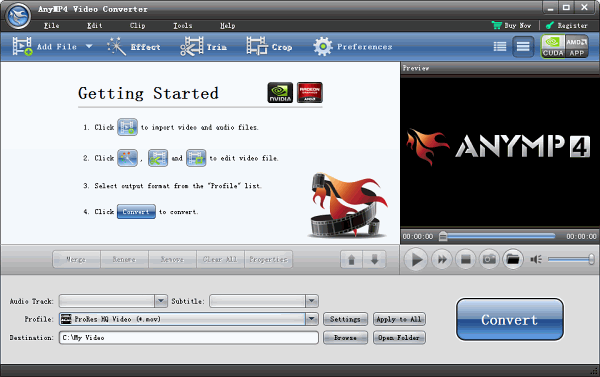
Step 2: Set output format as Apple ProRes 422
Click on the “Profile” drop-down list and choose “Apple ProRes 422 (*.mov)” from “General Video” category.
Tips: Customize Apple ProRes 422 profile (Optional)
Click on “Settings” button right beside of “Profile” to adjust bitrate, encode, frame rate, resolution, aspect ratio, sample rate, channels, etc.
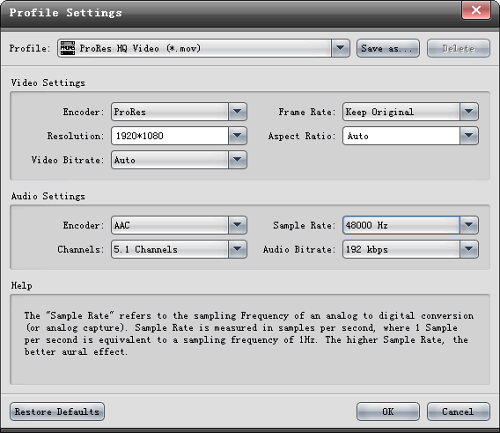
Step 3: Convert MXF to ProRes on Windows
Press on the big “Convert” button at the bottom right to start convert MXF to Apple ProRes 422 on Windows. Bingo, it’s that easy to convert MXF to ProRes on a Windows PC.
Related Articles
Convert MXF to MOV, MP4, Apple ProRes Mac (Mountain Lion included)
