Super for Mac: Super Converter to Convert Media File on Mac OS X
Overview
Super is a simple, yet very efficient tool to convert (encode) or play any Multimedia file, famous across Windows users. It is a Multimedia Encoder and a Multimedia Player, easy-to-use with 1 simple click. However, one day, you switch from Windows to Mac, you are so familiar with Super for Windows and just wonder is there a Super Converter for Mac?
There isn’t Super Converter for Mac actually. Luckily, although you can’t install and use Super on Mac computer. You still have alternative application to Super on macOS Monterey, Big Sur, Catalina, macOS Mojave, High Sierra, Sierra, El Capitan, Mac OS X Yosemite, Mavericks, Mountain Lion, Lion, Snow Leopard, Leopard.
Then, what is the best media file player, converter for Mac similar to Super? Here is a list of free and professional video converters which are very popular through Mac OS X users.
No. 1 Aiseesoft Total Video Converter for Mac
Aiseesoft Total Video Converter for Mac, the professional and easy-to-use Mac video converter, is specially designed for Mac users to easily convert between various video formats including MP4, MOV, MKV, AVI, MPEG, Xvid, DivX, H.264, 3GP, WMV, FLV, MOD, TOD, WTV, MXF, MVI, F4V, Apple ProRes MOV, WebM, VP8, 720p, 1080p, 1080i HD, AVCHD videos and more, rip between various audio formats including APE, MP3, AAC, AC3, WAV, WMA, and even extract audio from movie files.
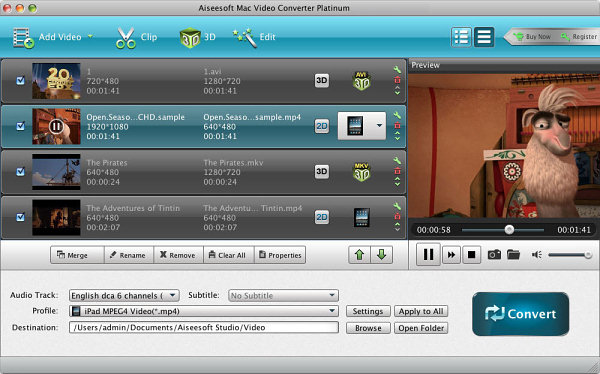
Key Features
- Convert any video files to multimedia files compatible with popular digital devices such as iPod, iPad, iPhone, Apple TV, BlackBerry, PSP, PS3, Pocket PC, Creative Zen, Xbox, Archos, and so on
- Support convert WebM and create WebM video on Mac
- Convert video to Apple ProRes MOV or DV for edit video with Final Cut
- Convert Video to iMovie compatible MP4, MP4 HD for edit with iMovie
- Download SD and HD videos from YouTube on Mac
- Supports macOS Catalina, macOS Mojave, macOS 10.12 Sierra, Mac OS X 10.11 El Capitan, OS X Yosemite 10.10, Mavericks 10.9, Mountain Lion 10.8, Lion 10.7, Snow Leopard 10.6, Leopard 10.5.
No. 2 Wondershare UniConverter (Video Converter Ultimate) for Mac
Wondershare UniConverter (Video Converter Ultimate) for Mac is the all-in-one media machine that lets you rip DVDs (including those with copyright protection), convert video and audio files, copy & burn DVDs, and instantly download online video. Do it all in one place and do it faster.

Key Features
- Convert video & audio to and from AVI, WMV, MP4, MOV, FLV, MKV etc.
- Rip & copy DVDs and burn any video to DVDs;
- Download web videos quickly and easily;
- Enjoy media files on iPad, iPhone, iPod, PSP etc.
- Create 3D movies from any 2D video on Mac now!
- Fully Compatible with OS X Yosemite 10.10, Mavericks 10.9, Mountain Lion 10.8, Lion 10.7, Snow Leopard 10.6, Leopard 10.5.
No. 3 MPEG Stream for Mac
MPEG Streamclip is a powerful free video converter, player, and editor for Mac. It can convert, and play movie files in many formats. As a video editor, it can cut, trim and join movies. MPEG Streamclip can also download videos from YouTube and Google by entering the page URL.
MPEG Streamclip for Mac supported input formats: MPEG, VOB, PS, M2P, MOD, VRO, DAT, MOV, DV, AVI, MP4, TS, M2T, MMV, REC, VID, AVR, M2V, M1V, MPV, AIFF, M1A, MP2, MPA, AC3.
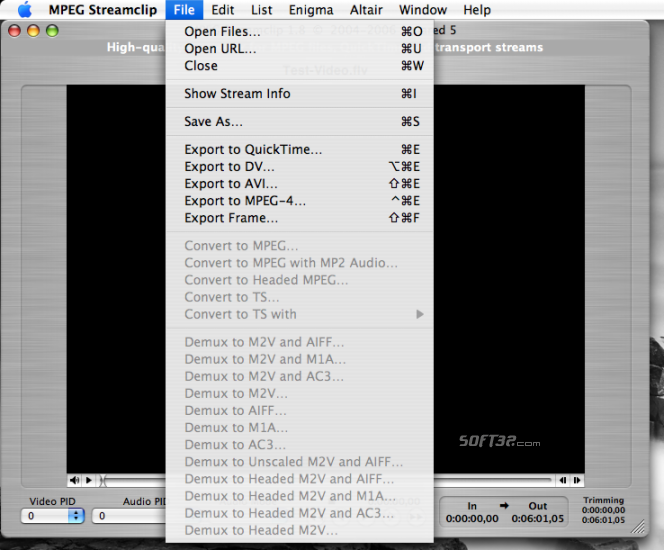

I have “converted” many .mkv files to mp4 with Bigasoft and nothing will play. Converter? Really?
Could you be more specific? Where you cannot play the converted files? For technical issue, you can send mail to support@bigasoft.com or support@techisky.com. You will get reply as soon as possible.
Please add something that indicates these are trial versions, i just cluttered up my system downloading the top one.
These don’t count as Mac answers to SUPER if they can’t do what SUPER does.
I will endeavour to pay closer attention to spelling fails so as not to fall victim to future bs.
0 stars for fail.