Overview
Windows 10 is an entirely new version of the veteran Windows operating system by Microsoft. The latest Windows 10 system, is no longer just an operating system for 32-bit and 64-bit PCs, but also run on the ARM platform for smaller tablets and smartphones. Universal apps will run not only on PCs, but on Windows 10 phones, Windows 10 for IoT devices and Xbox as well.
As for media support, Windows 10 gets native support for MKV and High Efficiency Video Coding (HEVC). But still there is no Bly-Ray playback support. However, that doesn’t mean you have to live without Blu-Ray movies with Windows 10. There are plenty of free Blu-Ray player for Windows 10. This article introduces professional & free Blu-Ray Player for Windows 10 and a detailed guide to help you watch, open, play Blu-Ray in Windows 10 easily.
Methods to Play Blu-Ray disc in Windows 10/11
- Method 1: Use Free Blu-Ray Player for Windows 10, the VLC to Play Blu-Ray movies in Windows 10
- Method 2: Use professional Blu Ray Player for Windows 10 to play Blu Ray on Windows 10
In Method 1, TechiSky illustrates how to configure your Windows 10 computer in order to play Blu-Ray with VLC. However, VLC requires downloading extra codecs which may mass your computer and VLC will not play all Blu-Ray disc or movies. If you do not want to download extra codecs to your computer or have problems playing Blu-Ray in Windows 10 with Method 1, you can refer to Method 2. Method 2 introduces a powerful Blu-Ray player for Windows 10 which can play Blu-ray disc, Blu-ray folder, Blu-ray ISO file and common media file fluently and clearly in Windows 10.
Method 1: Use Free Blu-Ray Player for Windows 10/11, the VLC to Play Blu-Ray movies in Windows 10/11
VLC is a free and open source cross-platform multimedia player and framework that plays most multimedia files as well as DVDs, Audio CDs, VCDs, and various streaming protocols. And by adding AACS and BD+ DRM libraries and keys, VLC can play most of Blu-Ray movies. Here is a complete guide on how to download AACS and BD+ DRM libraries and keys to enable VLC to play Blu-Ray in Windows 10.
Method 2: Use professional Blu Ray Player for Windows 10/11 to play Blu Ray on Windows 10
Step 1: Free download Blu Ray Player for Windows 10/11. Install and launch it.
Step 2: Add Blu-Ray movies to Blu Ray Player for Windows 10/11
The Blu Ray Player for Windows 10/11 supports loading video from Blu-Ray disc, Blu-Ray folder or IFO file. Click “Open Disc” or “Open File” button to load your Blu-Ray movies.
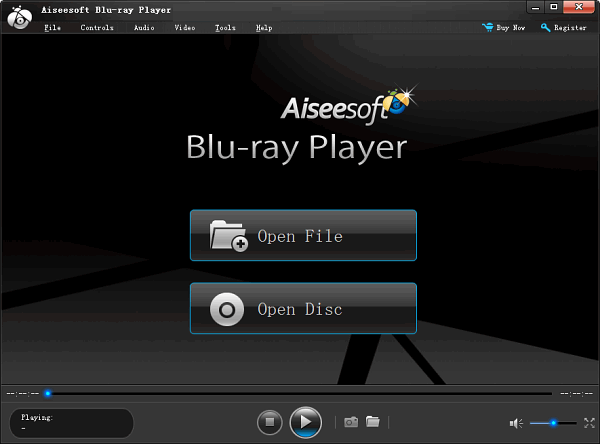
Step 3: Play Blu-Ray movies on Windows 10/11
When movie is loaded, you can play Blu-Ray movies with outstanding and perfect video quality.
Note: The trial version of Blu Ray Player for Windows 10 in Method 2 allows you to play blu ray movies freely with no functional difference from the full version, but with watermark. You can pay for registration code from the buy link built in the program. When you are in the order page, add the coupon code LIVI-CAMN to the “Coupon Code” box, then click “Update” to enjoy 30% special discount exclusive to TechiSky readers.
Resources
Microsoft File Recovery Alternative Windows 10/11

Thanks. The Blu Ray player works like a charm in Windows 10.
Thanks very much, work like a maple syrup on waffles
AISEESOFT works great, a little pricey, but worth it. I tried method one first and could not get it to work on windows 10. Direction above may be to vague for an intermediate user like myself.
so smooth and warm viewing
Yes! I after numerous unsuccessful attempts to use VLC, the player in method two works great!
How did you get VLC to work?
Thanks.Method 2 works excellend!