The Issue: Cannot transfer MP4 to iPad mini and cannot play MP4 on iPad mini
iPad mini is equipped with a beautiful 7.9 inch display, powerful A5 chip, FaceTime HD camera, iSight camera with 1080p HD video recording. iPad mini is every inch an iPad. However, when you are trying to transfer MP4 to iPad mini, only to find that certain “MP4 files cannot be copied to this iPad mini because it cannot be played on this iPad mini”, even you can transfer MP4 to iPad mini, the MP4 just can’t be played on iPad mini.
Can iPad mini play MP4?
According to Apple, iPad mini can play video with H.264 codec up to 1080p, 30 frames per second, High Profile level 4.1 with AAC-LC audio up to 160 Kbps, 48kHz, stereo audio in .m4v, .mp4, and .mov file formats; MPEG-4 video up to 2.5 Mbps, 640 by 480 pixels, 30 frames per second, Simple Profile with AAC-LC audio up to 160 Kbps per channel, 48kHz, stereo audio in .m4v, .mp4, and .mov file formats. That means iPad mini can play MP4 files with requested specs. However, if your MP4 video cannot meet the specs such as if your MP4 video is mp4 with 5.1 AAC audio (6 channel), or MP4 with AC3 audio, it will not be played on iPad mini.
How to fix “iPad mini cannot play MP4 files” issue
In order to play MP4 on iPad mini, there is no other solution but to convert the unsupported MP4 to iPad mini supported MP4 (under 1080p H.264 MP4 with 30 frames per second, High Profile level 4.1 with AAC-LC audio up to 160 Kbps, 48kHz, stereo audio or MPEG-4 video up to 2.5 Mbps, 640 by 480 pixels, 30 frames per second, Simple Profile with AAC-LC audio up to 160 Kbps per channel, 48kHz, stereo audio).
The following instructs you on how to convert MP4 to iPad mini support MP4 to play MP4 on iPad mini
Preparation: Free download MP4 to iPad mini Converter
Free download iMacsoft iPad Video Converter (For Windows, For Mac). Install and Run it
Step 1: Import iPad mini unsupported MP4 files
Directly drag and drop the MP4 files to iPad video converter. You can load multiple files at one time.
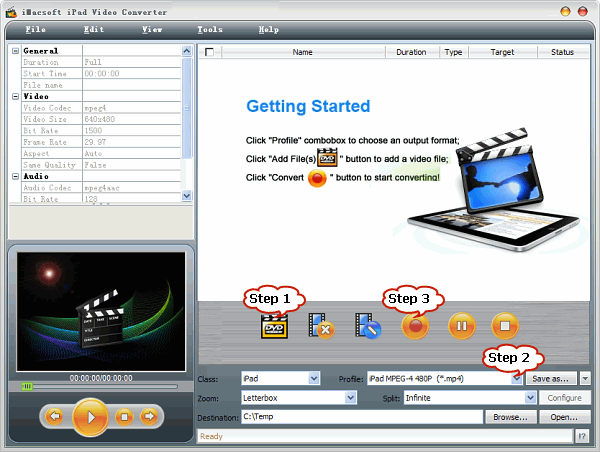
Step 2: Set iPad mini compatible video MP4
Click on “Profile” drop-down and select the iPad preset “iPad MPEG-4 Video (*.mp4)” under the “iPad” category;
If your source MP4 files are in 1080p or 720p, you can convert MP4 to iPad mini supported 720p video. In the “Profile’ drop-down list, choose “iPad H.264 720p Video” from “Apple iPad” category.
Step 3: Start MP4 to iPad mini conversion.
Press on the button of “Convert” to convert MP4 to iPad mini. It is so fast and easy.