Windows Media File can be Windows Media Video File or Windows Media Audio file. Windows Media Video File (WMV) is a file type which can contain video in one of several video compression formats developed by Microsoft. WMV file contains video encoded with one of Microsoft’s Windows Media Video (WMV) proprietary codecs, WMV 7, WMV 8 or WMV 9.
To convert Windows Media File to MP4 is to convert WMV to MP4. This article will guide you on how to convert Windows Media File to MP4 in Windows 11, Windows 10, Windows 8, Windows 7, Windows XP or in Mac Monterey, Big Sur and earlier macOS versions.
How to Convert Windows Media File to MP4 in Windows 11/10/8/Mac?
Prepare: Download Windows Media File to MP4 Converter
Download Windows Media File to MP4 Converter – Total Video Converter (For Windows, For Mac). Install and launch the program.
Note: Total Video Converter allows 5-minute free trial. If you want to use the full version, you will need to purchase license code from the buy link in the program. There are free Windows Media File to MP4 converters like freemake video converter, any video converter. However, they contain plugin which may cost much more as you expected.
Step 1: Import Windows Media File WMV to the program
Simply click on “Add File” button to import Windows Media files WMV to the program. Or you can simply drag and drop your Windows Media files WMV to the program.
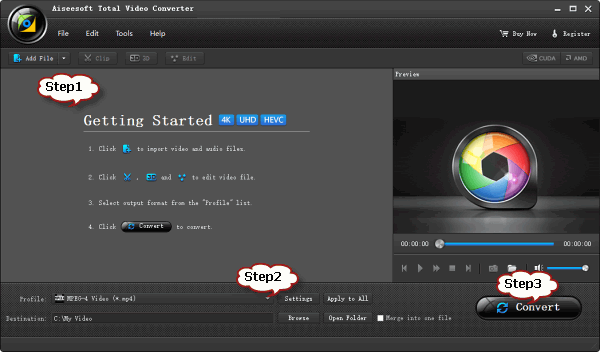
Step 2: Set output video as MP4
Click “Profile” Drop-down. Choose “MPEG-4 Video(*.mp4) or “H.264/MPEG-4 AVC Video(*.mp4)” as output video format from “General Video” Category.
To convert Windows Media file to HD MP4, Choose “HD MPEG-4 Video(*.mp4) or “HD H.264/MPEG-4 AVC Video(*.mp4)” as output video format from “HD Video” Category.
Step 3: Convert Windows Media File to MP4
Click “Convert” button to start converting Windows Media File to MP4.
Related Articles
Fix Windows Media Player Won’t Play AVI