Overview
iMovie 10 extends more ways to share your video. You can share your video to iMovie Theater, email a movie/trailer/clip, share video to iTunes , export video as a QuickTime file, as well as share a movie online. However, one can on longer able to export iMovie to AVI, MOV in the latest iMovie 10. What if you want to share your homemade videos in your iMovies with your friends who can only play AVI or WMV? And what if your project requires your iMovie video in other video formats like FLV, MKV, MOV, WebM, MPG, Flash, Divx, etc.?
Don’t worry, this article introduces a detailed guide on how to Export iMovie 10 project to WMV, AVI, FLV, MKV, MOV, WebM, MPG, DivX etc.. Following this guide, it’s easy to Export iMovie 10 to WMV, AVI, FLV, MKV, MOV Movie Video in HD/SD. Visit this guide if you have problem of importing AVI, MP4, MOV, WMV, MKV, FLV, AVCHD MTS, MXF, XAVC, etc. to iMovie.
How to Make iMovie 10 Export WMV, AVI, FLV, MKV, MOV?
If you want to export iMovie 10 to MOV: Opened the package contents of the iMovie Library, and selected the project you want in MOV format. Then open the folder called Original Media and in there is a .mov file. You can copy the MOV file to anywhere you want.
If you want to export iMovie 10 to WMV, AVI, FLV, MKV, WebM, MPG, Divx, etc.: As iMovie can only export movie in MP4 format, you will need first export iMovie to MP4, then you can convert iMovie MP4 to AVI, WMV, FLV, MKV, WebM, etc using a free video converter like MPEG Steamclip or a paid professional video converter.
Step-by-Step Guide on how to Export iMovie 10 to WMV, AVI, FLV, MKV
Step 1: Export iMovie 10 to MP4
Highlight the project in the iMovie Library. Then go to File > Share > File. In the dialog that appears, you can set title, description, tag, size of your movie. Click Next and Navigate to the location where you want to save the file, and click Save. Wait for the blue circle activity indicator to finish.
Step 2: Download Video Converter for iMovie 10
Download iMovie 10 Video Converter. Install and and launch it.
Step 3: Add the exported MP4 files to Video Converter for iMovie 10
Press “Add Video” button to import the MP4 files just exported from iMovie 10. Or you can also drag your files directly to the main interface of the program.
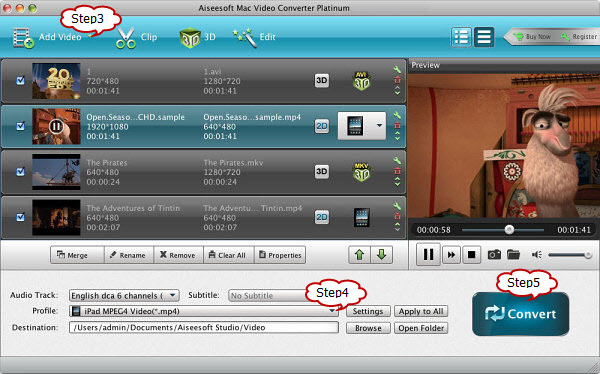
Step 4: Set video format
Click the drop-down button on the right side of the “Profile” button to choose desired video formats like “WMV – Windows Media Video(*.wmv)” or “AVI – Audio-Video Interleaved(*.avi)” from the “General Video” category.
To convert iMovie 10 HD video to AVI HD, WMV HD, choose “HD WMV Video(*.wmv)” or “HD AVI Video(*.avi)” from the “HD Video” category.
Step 5: Convert iMovie 10 to WMV, AVI, MKV, FLV, ASF, etc.
Click “Convert” button to start converting iMovie 10 to WMV, AVI, HD WMV, HD AVI, MKV, FLV, ASF, etc.
Related Articles
How to Burn iMovie 10 to DVD with or without iDVD
Export iMovie to MP3, WMA, FLAC
How to Import AVI, MP4, MOV, WMV, MKV, AVCHD to iMovie?
What does ‘Opened the package contents of the iMovie Library’ mean? Where do I find that?
Hi, Alexis. “Right click” (Press and hold the Control (Ctrl) key while you click the mouse button) on your iMovie Library folder in the Movies folder in your Home Folder. You will see “Show Package Contents” and click it to open the package contents. See the screenshot below: