Have got favorite music files in AIFF, CAF, APE, AC3, FLAC, WAV, OMA or Apple Lossless ALAC and want to play them on Samsung Galaxy S5? You’re frustrated to find that the music files cannot be transferred to Samsung Galaxy S5 or Galaxy S6, Galaxy S7, or Galaxy S7 Edge, let alone play them on Galaxy S5 or Galaxy S6/S7.
According to the audio specs listed on the official Samsung Galaxy S5, Galaxy S6 and Galaxy S7 page, Galaxy S5/S6/S7 supported audio formats including MP3, M4A, 3GA, AAC, OGG, OGA, WAV, WMA, AMR, AWB, FLAC, MID, MIDI, XMF, MXMF, IMY, RTTTL, RTX, OTA. The audio formats of AIFF, CAF, APE, AC3, Apple Lossless ALAC are not among the list. In order to transfer and play AIFF, CAF, APE, AC3, Apple Lossless ALAC on Samsung Galaxy S5, a recommended solution is to convert the unsupported music files to Galaxy S5 supported audio formats like FLAC, WAV, MP3. If want to play the audio files losslessly on Galaxy S5 or Galaxy S6, or Galaxy S7 as the original audios, you can convert AIFF, CAF, APE, AC3, Apple Lossless ALAC to FLAC or WAV. Otherwise, you can convert AIFF, CAF, APE, AC3, Apple Lossless ALAC to MP3 or 320kbps MP3.
This article introduces a step-by-step on how to convert AIFF, CAF, APE, AC3, Apple Lossless ALAC, FLAC, WAV, OMA, etc to Samsung Galaxy S5/S6/S7 friendly audio FLAC, WAV or MP3 for easy transfer and playback on Samsung Galaxy S5 or Galaxy S6/S7..
How to Convert AIFF, CAF, APE, AC3, Apple Lossless ALAC to FLAC, WAV, MP3 to Play on Samsung Galaxy S5/S6/S7
PrePare: Free download Audio Converter for Galaxy S5/S6/S7
Free download Audio Converter for Galaxy S5 (for Windows, for Mac). Install and launch the program.
Step 1: Import your source files
Simply drag & drop your audio files to the program.
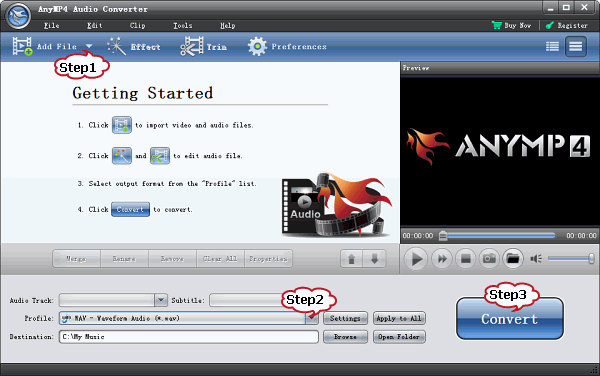
Step 2: Set output format
Click on “Profile” drop-down in the program interface. In the “General Audio” category choose “MP3 – MPEG Layer-3 Audio (*.mp3), or “WAV – Waveform Audio (*.wav)” or “FLAC – Free Lossless Audio Codec (*.flac)” as the output format.
Step 3: Convert AIFF, CAF, APE, AC3, Apple Lossless ALAC or whatever audio formats to Samsung Galaxy supported MP3, WAV or FLAC
Press on “Convert” button to start converting AIFF, CAF, APE, AC3, Apple Lossless ALAC, FLAC, WAV, OMA, etc to MP3, WAV, FLAC on Mac or Windows. It’s that easy.
When the conversion is finished, you can transfer the converted files to Galaxy S5 or Galaxy S6 or Galaxy S7, or Galaxy S7 Edge to enjoy your favorite music on your Samsung Galaxy S5/S6/S7.
Related Articles
How to transfer video, music, songs, photos between Mac/PC and Samsung Galaxy S5/S6/S7?
How to Recover Contacts/Photos/Video/Audio/SMS Data from Samsung Galaxy S5/S6/S7?
How to Recover Contacts/Photos/Video/Audio/SMS Data from Samsung Galaxy S5/S6/S7?
How to Play FLAC Files on Samsung Galaxy S4/S5/S6/S7?
How to Play WAV Files on Samsung Galaxy S/S6/S7/S5/S4/S3/S2/Tab/Note?