FLAC is an audio coding format for lossless compression of digital audio. Final Cut Pro is a series of non-linear video editing software programs developed by Apple Inc. It provides non-linear, non-destructive editing of many HD video, audio, and images and can import projects directly from iMovie for iOS and iPadOS.
Users may have the needs of adding and importing FLAC into Final Cut Pro to use for editting. However, Apple makes it impossible, for FLAC is an unsupported audio codec format for Final Cut Pro. If you want to add FLAC to Final Cut Pro, there is no option but to convert FLAC to Final Cut supported lossless audio AIFF or lossy MP3.
This article guides you on how to convert FLAC to Final Cut supported lossless audio AIFF or lossy MP3 to add FLAC to Final Cut for edit.
Free Download Wondershare UniConverter
Wondershare UniConverter is all-in-one professional video and audio converter with both Windows and Mac version. It comes with both trial and purchase versions. So users are given the complete freedom to try the software first before they pay. Once you have downloaded the software from the Internet, a user friendly wizard will guide you through the complete installation process and you can also choose your custom settings in between.
Step 1 Add FLAC files to the UniConverter
Click on “Add Video” button to Load your FLAC files. You can simply drag the FLAC files to Wondershare UniConverter.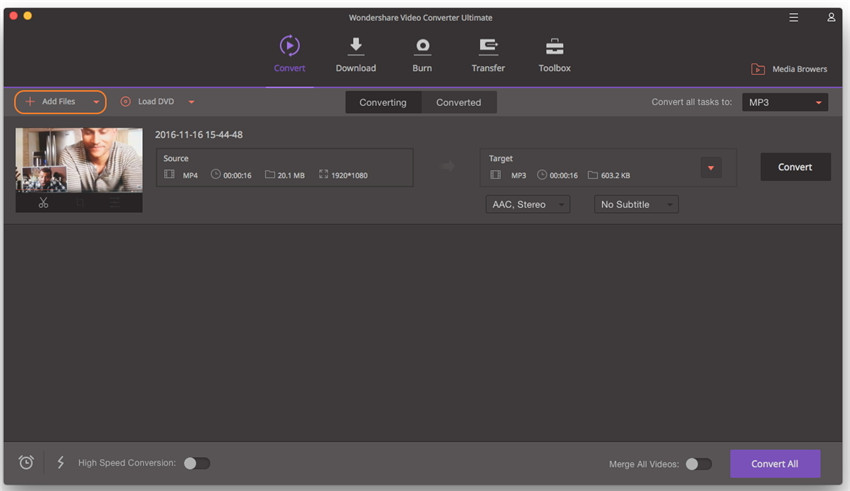
Step 2 Set output format
Since your FLAC files are lossless audio, if you want to preserve audio quality as much as possible, it is better to convert FLAC to AIFF. If quality is not a big concern, MP3 format is a better choice.
Take converting FLAC to MP3 for example. From the “Target” drop-down, choose “MP3” from “Audio” category
Step 3: Start Conversion
Click “Convert” button to finish converting FLAC to Final Cut supported audio MP3, AIFF, etc.
When the conversion process is finished, you will be able to add and import FLAC to Final Cut for edit.