.OMA or .OMG file is music file saved in Sony’s ATRAC3 or Atrac3plus or ATRAC Advanced Lossless (AAL) format by OpenMG Audio; Some OMA files may contain DRM copy protection to prevent the file from being played on unauthorized computers or devices.
The OpenMG’s compliant software, Sony SonicStage (similar to iTunes, Windows Media Player and RealPlayer), is commonly used by Walkman users for managing the library of ATRAC OMG/OMA and MP3 recordings on a Windows PC and is capable of transcoding MP3, CD WAV files to OpenMG/ATRAC3.
If you ripped CD to .oma, omg or atrac lossless format (.oma) in the earlier year, you will need to reconvert them to the popular audio format MP3 as OMA is not compatible with many media palyers and portalbe devices such as iTunes, Realplayer, WLMP (Windows Live Media Player) iPod, iPad, iPhone, Samsung. Even the Sony’s PS3 will not support OMA file.
This article introduces a step-by-step guide on how to convert OMA, DRM OMA (Protected OMA), OMG, AAL (atrac lossless) to MP3 to Play OMA on Mac, Windows PC, iPod, Samsung, iPad, iPhone, etc.
Step-by-Step Guide to Convert .OMA to MP3, WAV on Mac or Window(Big Sur and Windows 10 Supported)
PrePare: Free download OMA Converter
To convert unprotected OMA file to MP3, WAV, Free download OMA Converter (for Windows, for Mac). Install and launch the program.
If your OMA files are DRM protected, you can download the DRM ATRAC Converter to convert OMA to MP3.
Step 1: Import OMA files to OMA Converter
Simply drag & drop your audio files to AnyMP4 OMA Converter.
If you use SoundTaxi OMA Converter to convert protected ATRAC .OMA files, the program will start convert immediately after you drag files to the software.
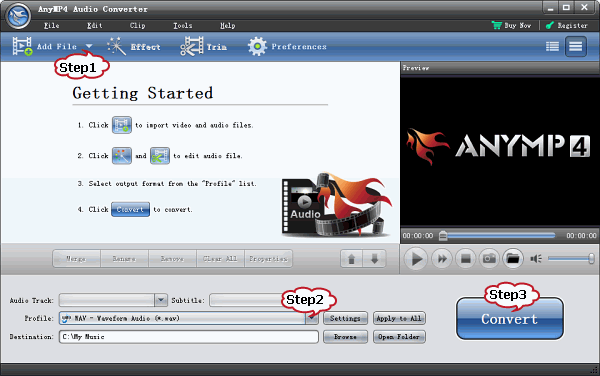
Step 2: Set output format
On AnyMP4 Audio Converter sreen, click on “Profile” drop-down. In the “General Audio” category choose “MP3 – MPEG Layer-3 Audio (*.mp3), or “WAV – Waveform Audio (*.wav)” as the output format.
Step 3: Convert OMA to MP3 or WAV on Mac or Windows
Press on “Convert” button to start converting OMA to MP3, WAV and even convert OMA to WMA, ALAC, FLAC, OGG, AIFF, AC3, AAC on Mac or Windows. It’s that easy.
If you have problems with conversion i have solution:
-Upload your ATRAC file to your device (PSP)
-Disconnect your device from PC
-Remove file from PC SonicStage Library
-Connect your device (PSP) and download ATRAC file to your PC using SonicStage
-Disconnect device (PSP) and now you can convert ATRAC file from PC library to other format (.WAV)