Having used Nokia for quite a while and now you are at the place of switching from Nokia to the new iPhone 7, iPhone 7 plus, or iPhone 6 or iPhone 6 plus? Following the guide below, it will be that easy to transfer contacts, messages, photos, music, video from Nokia phone to iPhone 7, iPhone 7 plus, iPhone 6, iPhone 6s, or iPhone 6 Plus.
Step-by-Step Guide on how to Transfer Contacts/SMS/Photos/Music/Video from Nokia to iPhone 7/7 plus/6/6 plus/6s
Prepare: Download Nokia to iPhone Transfer
Download Nokia to iPhone Transfer – MobileTrans (for Windows, for Mac). Install and launch the program.
MobileTrans can move, export, copy and transfer contacts with contacts details, text messages, music, audio, video, photos, from Nokia to iPhone 7, iPhone 7 plus, iPhone 6 or iPhone 6 plus with no loss with ease. The Nokia to iPhone 6 transfer fully supports Nokia Symbian 40/60/^3 including Nokia N8, Nokia E6, Nokia N97, Nokia 5800 XpressMusic, Nokia 5230, Nokia N97 mini, Nokia E63, Nokia E71, Nokia 5320 XpressMusic, Nokia X6. The Nokia to iPhone transfer is fully compatible with iOS 10, iOS 9, iOS 8 and iOS 7.
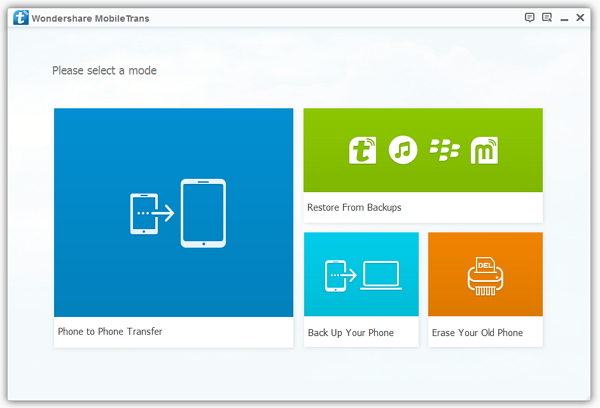
Step 2: Connect Your Nokia and iPhone 7/7 plus/6/6 plus/6s to Computer
Connect both your Nokia phone and iPhone 7, iPhone 7 plus,, iPhone 6, iPhone 6s, or iPhone 6 plus via USB cables. The Nokia to iPhone Transfer will detect and display all the info on the phones. Make sure your Nokia phone is displayed on the left side, while your iPhone is displayed on the right side. Otherwise, click on “Flip button to change the places.
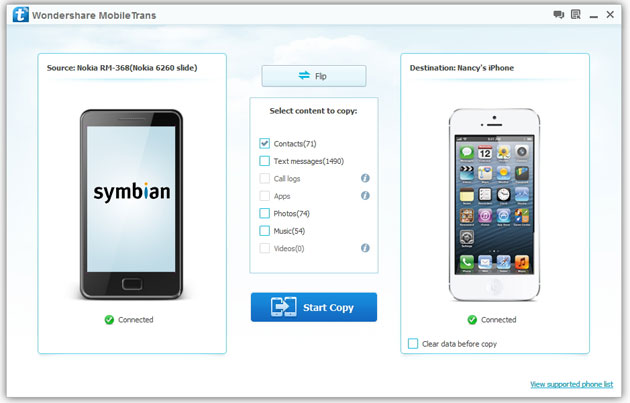
Step 3: Transfer contacts, messages, videos, photos, music from Nokia to iPhone 6/6 plus
By default, the Nokia to iPhone Transfer checked all the data including contacts, photos, videos, text messages and music. If you just want to transfer contacts from Nokia to iPhone 7, iPhone 7 plus, iPhone 6, iPhone 6s, or iPhone 6 plus uncheck text messages, photos, video and music. Then press on “Start Copy” button to begin copying contacts from Nokia to iPhone 6. During contacts transferring, you ought not to disconnect either of your phones.
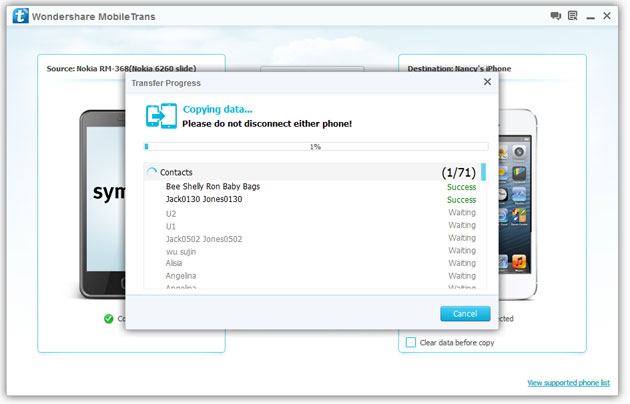
Conclusion
Now all your files in Nokia phones have been exported and copied to your iPhone 7, iPhone 7 plus, iPhone 6, iPhone 6s, iPhone 6 plus. Besides transferring data between Nokia and iPhone, MobileTrans also support transferring contacts, call logs, text messages, photos, music, videos and apps between Android phones and tablets, between android to iPhone, iPhone to iPhone. In addition, with MobileTrans, you can easily backup your phone data to computer and erase your old phone with ease.
Related Articles
How to Transfer Contacts Data from Android to iPhone 6/6s/6 plus
will his method be compatible with nokia lumia 1320???
Udit, thanks for your comments. Yes, the method is compatible with Nokia Lumia 1320.