OS X Yosemite is every bit as powerful as it looks. But it may be still less powerful when dealing with audio formats as audio formats support in OS X Yosemite 10.10 are still limited to several audio formats. To better enhance your music enjoyment in OS X Yosemite, you will need a powerful Audio Converter for Yosemite which can convert audio MP3, FLAC, APE, AIFF, WMA, Apple Lossless, WAV, OGG, M4A, M4R, CAF, etc. or to extract and convert audio from video MP4, MOV, WMV, MKV, FLV, WebM, iMovie and more video files to play in Apple devices iPod/iPad/iPhone, iTunes, QuickTime X, Quick Look in OS X Yosemite 10.10, or to export music from Garageband, iMovie, Final Cut, Adobe, Sony Premiere, etc. in OS X 10.10 Yosemite.
Introduces the Best Audio Converter for Yosemite
Aiseesoft Audio Converter for Mac is the best audio converter for Yosemite as well as video to audio converter for Yosemite. The audio converter for OS X 10.10 can batch convert between all popular audio formats, including MP3, WAV, M4A, WMA, AIFF, FLAC, APE, M4A, AAC, AC3, OGG, AUD, CAF, Apple Lossless ALAC etc. in OS X Yosemite. In addition, the Video to Audio Converter for OS X Yosemite can convert video to audio and extract music from video files including MP4, MOV, AVI, MPEG, MPG, 3GP, DivX, Xvid, ASF, VOB, MKV, WMV, H.264, 3G2, FLV, MOD, TOD, MTS, WTV, WebM, etc. and then convert to any audio format as you want. It is the ideal MP3 converter for Yosemite, OGG converter for Yosemite, FLAC converter for Yosemite, MP4 to MP3 converter for Yosemite.
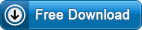 28.9 MB
28.9 MB  $24.95 (60 Days Money Back Guarantee)
$24.95 (60 Days Money Back Guarantee)
Step-by-Step Guide on How to Convert Audio to Audio and Convert Video to Audio in OS X Yosemite 10.10
Prepare: Download Audio Converter for Yosemite
Download Audio Converter for Yosemite, install and run it.
Step 1: Add files to the Audio Converter for OS X Yosemite 10.10
Simply drag and drop your video or audio files which you want to convert to the program interface. Or you can click “Add File” button to add the media files.

Step 2: Set output format
Click the “Profile” drop-down button to select desired audio format as output profile. Take converting FLAC to MP3 for example, choose “MP3 – MPEG Layer-3 Audio(*.mp3) from “General Audio” Category as the output format.
Step 3: Start converting audio, extract music from video in OS X Yosemite
Click the “Convert”” button to start converting audio or exact audio from video in OS X Yosemite.
![]() Download Audio Converter for Yosemite 28.9 MB
Download Audio Converter for Yosemite 28.9 MB
![]() Buy Audio Converter for Yosemite $24.95 (60 Days Money Back Guarantee)
Buy Audio Converter for Yosemite $24.95 (60 Days Money Back Guarantee)