Are you dissatisfied with Microsoft Office 2019, 2016, 2013, 2010, 2007 or Microsoft Office 2003, for the ridiculous price, for slowness to load, and whatever reason? Especially after you upgrade your system to Windows 11, Windows 10 or Windows 8, the idea for searching for a Microsoft Office Replacement become more and more stronger in your mind.
WPS Office will be the right choice for your to replace MS Office Suite for taking over Word, Excel, and PowerPoint. It’s compact, fast, attractive, and totally file-compatible that really worth giving it a try.
About WPS Office
WPS Office for Windows 11, Windows 10 and Windows 8 is equipped with three state-of-the-art office programs: Writer, Presentation and Spreadsheets. The Microsoft Office replacement for Windows 11/10/8 features as powerful as Micrsoft Office, fully compatible with Microsoft Office, as well as with unique highlights such as much smaller file size (only 55.15 MB), convert office documents into PDF formats, convert PowerPoint to Word document and much more.
![]() Buy WPS Office Premium $32.45 Personal Usage (20% OFF,60 Days Money Back Guarantee)
Buy WPS Office Premium $32.45 Personal Usage (20% OFF,60 Days Money Back Guarantee)
![]() Buy WPS Office Business Edition Annual $43.23 ( 20% OFF,60 Days Money Back Guarantee)
Buy WPS Office Business Edition Annual $43.23 ( 20% OFF,60 Days Money Back Guarantee)
![]() Buy WPS Office Business Edition Lifetime $80.86 (20% OFF,60 Days Money Back Guarantee)
Buy WPS Office Business Edition Lifetime $80.86 (20% OFF,60 Days Money Back Guarantee)
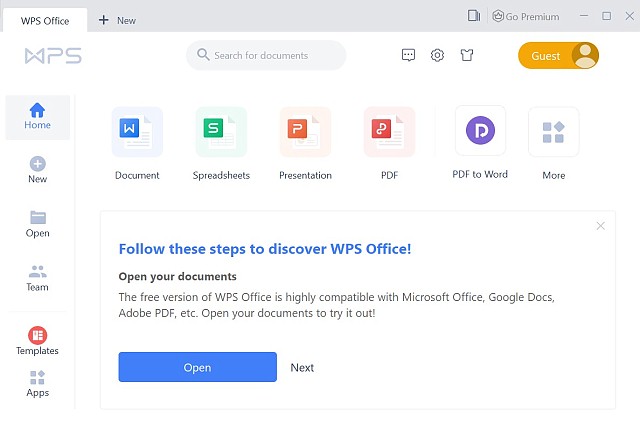
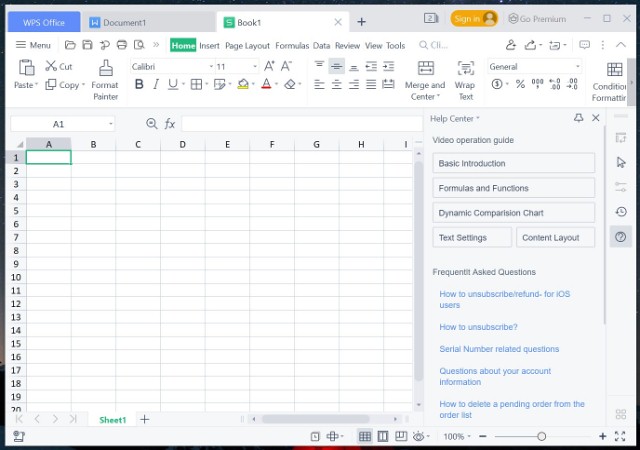
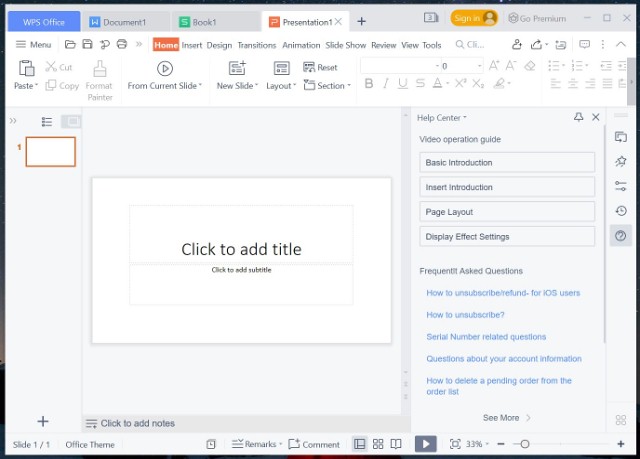
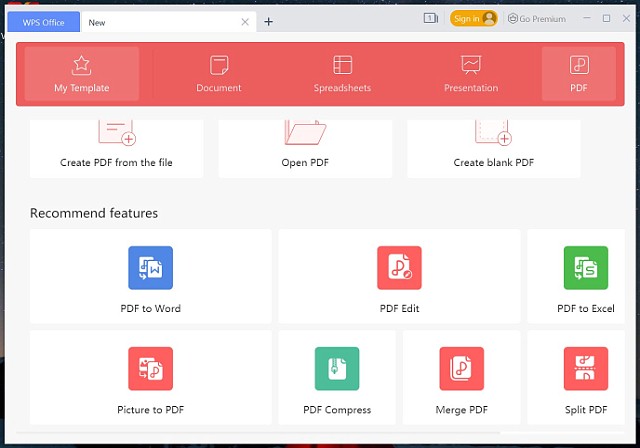
Key Features
- Writer – MS Word Replacement for Window 11/10/8
The word processor that can totally replace Microsoft Word to create documents. Writer’s compatible formats to Micrsoft Office and ability to export PDFs make it stand out from other word processors. You can open, edit and export Microsoft Word files in Writer like using Miscrosoft on Windows 11, Windows 10 and Windows 8! - Spreadsheets – MS Excel Replacement for Window 11/10/8
An alternative and replacement for Microsoft Excel, WPS Spreadsheets Professional 2019 includes a calculator, graphing tools, and multiple other tools for complex data analysis. Besides that, it also supports more than 100 commonly used formulas, and a plethora of functions to aid in data analysis. It can not only import and export .xls or .xlsx files, but also produce other file formats such as .et, .txt, .csv, .pdf, and .dbf. - Presentation – MS Powerpoint Replacement for Window 11/10/8
As the best Micrsoft PowerPoint Replacement for Windows 11/10/8, Presentation Professional creates top-notch presentations that equal Microsoft Power Point presentations. Impress can create PDF files and Flash files, and create, save or download presentation templates. It can not only import and export PowerPoint files,but also produce .dps and .pdf files. - Highly Compatible with Microsoft Office Formats
The Microsoft Office Replacement can open, view and edit Word/Excel/PowerPoint (97/2000/2003/2007/2010/2013/2016/2019) as well as export to Word/Excel/PowerPoint format. - All in on PDF tool including PDF Reader, Editor, Creator, PDF Splitter, Compressor, PDF Converter
Built in PDF tool for PDF reading, editing, creating, and PDF conversion. Convert Office Documents into PDF Formats as well as convert PDF to Word, Excel and PPF, images, etc. - Multiple Tabs – Manage Office Files more Conveniently
WPS Office Suite Professional multiple tabs function enables users to quickly find the correct file by allowing more than one document to be opened within a single interface. - Automatic Spell Check When You Write Draft Document
- Set Encryption to Protect Your Office Files
- Small Installation Package – Faster Runtime
Resources
![]() Buy WPS Office Premium $32.45 Personal Usage (20% OFF,60 Days Money Back Guarantee)
Buy WPS Office Premium $32.45 Personal Usage (20% OFF,60 Days Money Back Guarantee)
![]() Buy WPS Office Business Edition Annual $43.23 ( 20% OFF,60 Days Money Back Guarantee)
Buy WPS Office Business Edition Annual $43.23 ( 20% OFF,60 Days Money Back Guarantee)
![]() Buy WPS Office Business Edition Lifetime $80.86 (20% OFF,60 Days Money Back Guarantee)
Buy WPS Office Business Edition Lifetime $80.86 (20% OFF,60 Days Money Back Guarantee)

I am interested in this product. I understand free means trial period for thirty days however how much do I pay at the end of thirty days and for how long does it last?. Does it entitle me to accept and receive upgrades as they become available? Are we talking about 2013 version? I have a Samsung tablet, and an android phone. Do I have to pay separately for each device? Is this fee a subscription fee that I will get for a period of time or is it a one time fee? Is there a bundled product as in your international feature or not for free items? Do you have a product option list or online brochure which gets us past the free office download into the real cost and available options of your product. thanks, interested potential customer
Hello Donal, Kingsoft office suite professional has 30-days free trial period with full features and functions. When the trial period expires, you will need to pay $69.95 for lifetime usage for the current version. if you buy from TechiSky, you will enjoy 30% off authorized discount code by Kingsoft, that is $48.95. You can enjoy free upgrade to most latest version for at least 3 years. After that, you can enjoy free update and may pay around $10 for big upgrade.
Kingsoft office for Android, Kingsoft office for iOS and Kingsoft office for Linux is totally free. You needn’t pay separately.
Sorry, there are no online brochure right now, but the support team will give you quick reply about your question.
I am totally fed up with Microsoft.
Wanting to change. Can I import my present Word documents into your software, or even open them as they are, without a lot of hassel?
WPS office is the best office software compatible with MS office. You can open them as they are, without any hassle.