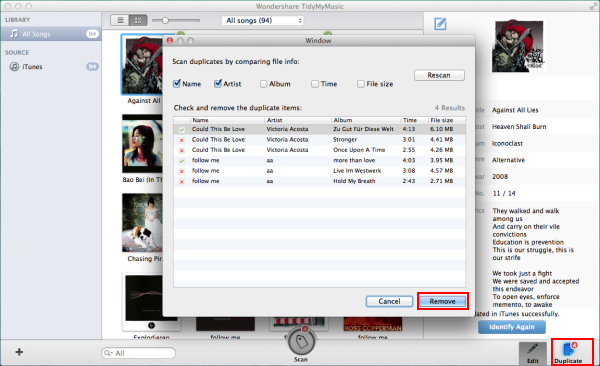TuneUp is a famous iTunes library clearer and optimizer. If you use iTunes to manage your music library, you will probably face the problems of duplicate songs which not only takes lots of disk space but also prevents you from backing up music with iTunes match. As a music lover, you are unwilling to see any songs with inaccurate song information (like “Track 01”), and albums missing album cover art. Then TuneUp is the one-stop-shop to automatically fix your disorganized music collection.
However, there are various issues with TuneUp media that you want to find a good TuneUp alternative to replace Tuneup to fix your music library. For example, many users just find that TuneUp media is a total freeze of the computer operating system. Once TuneUp is running, you can’t do anything despite TuneUp is forced to end from the task manager. Some users found that installing TuneUp Media has stopped iTunes from downloading stuff. Some other users found that Tuneup stop syncing anymore with iTunes. Especially, many user have had serious issues after updating to TuneUp 3.0.
- Introduce the best TuneUp Media Alternative for Mac/Windows
- How to Clean up Music Library on Mac/PC with TuneUp Alternative
Introduce the best TuneUp Media Alternative for Mac/Windows
Wondershare TidyMyMusic is rated the best TuneUp alternative, TuneUp replacement and equivalent. As a similar software to TuneUp, TidyMyMusic provides almost all features that Tuneup offers like fixing mislabeled songs, finding and adding album art for your songs, deleting duplicate tracks. The TuneUp Alternative for Mac/PC is super fast and easy-to-use, and the results are always accurate powered by the sophisticated acoustic fingerprint technology.
Key Features:
- Repair missing and mislabeled music info
The TuneUp replacement can automatically fix missing and mislabeled music info. It’s that easy to say goodbye to labels like “unknown artist” and “Track 01”. - Quick find missing album artwork
The TuneUp similar software can automatically find album artwork for iTunes music, download and add music tags like artist, album, song name, etc. It’s that easy to to complete music tags. - Support manual editing
The alternative to TuneUp allows you to manually edit music tags including artist, album, album cover, title, etc. to complete music files. - Delete duplicate Songs
Automatically identifies duplicates songs with options to choose deleting or keeping. - Take the Track Information on the Go
The retrieved information or ID3 tag, including track details, album arts and lyrics, is embedded to the MP3 file itself. So you can sync all the information with the MP3 file to other devices like your iPod, iPad, iPhone and much more. - Works for all music
The TuneUp alternative is designed to clean up all your music including local folders and iTunes library. - Support Windows 8
The TuneUp alternative for Windows supports all Windows systems including Windows 8, Windows 7, Windows XP, Windows Vista, and Windows 2000. - Fully compatible with Mavericks
The TuneUp alternative for Mac is fully compatible with Mac OS X 10.4(Tiger), 10.5(Leopard), 10.6(Snow Leopard), 10.7(OS X Lion), 10.8(OS X Mountain Lion), 10.9(OS X Mavericks) and 10.10(OS X Yosemite).
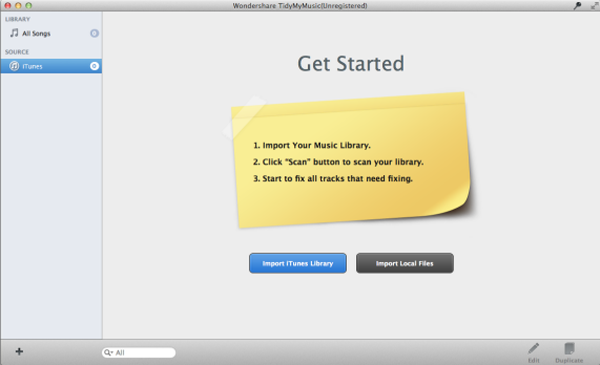
How to Clean up Music Library on Mac/PC with TuneUp Alternative
PrePare: Download Wondershare TidyMyMusic
Free download Wondershare TidyMyMusic (for Windows, for Mac). Install and launch the program.
Step 1: Import your music library to TuneUp alternative
Import your music library to the TuneUp alternative by clicking the button of “Import iTunes Library” or “Import Local Files”.
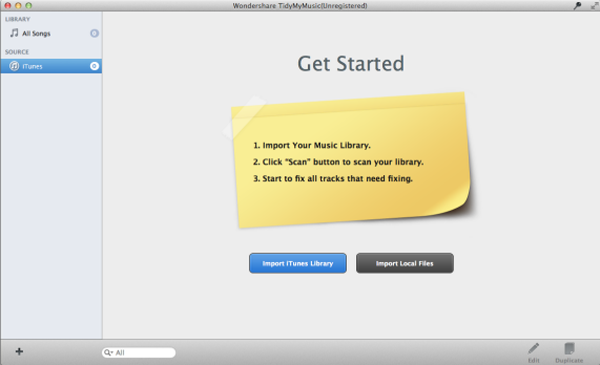
Step 2: Scan to identify songs and find duplicates
Click the “Scan” button and a pop-up window will tell you how many songs need to be fixed. Click the “Fix Missing” button to start retrieving information for every track. During the process, duplicates will also be spotted.
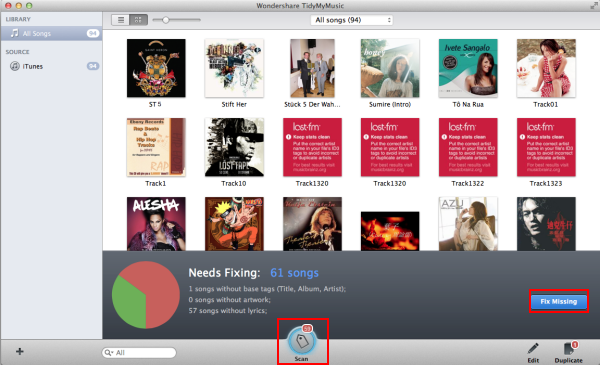
Step 3: Apply the information to the songs
Once scanning is finished, Choose “Apply All” or “Apply” to add information to every song.
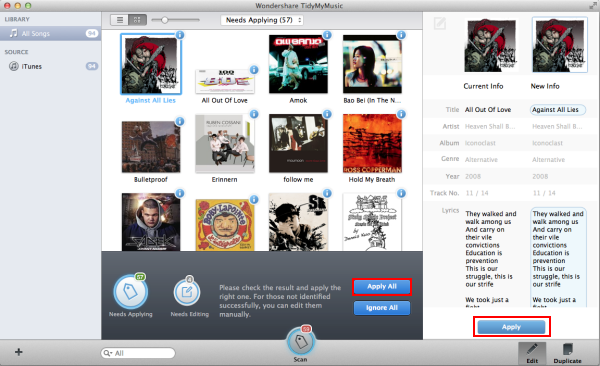
Step 4: Edit music info as you like
You can also edit songs info as you like after applying the found information. Click the “Pencil” icon shown in the following picture and fill-in the editing field or drag any image to the album art area.
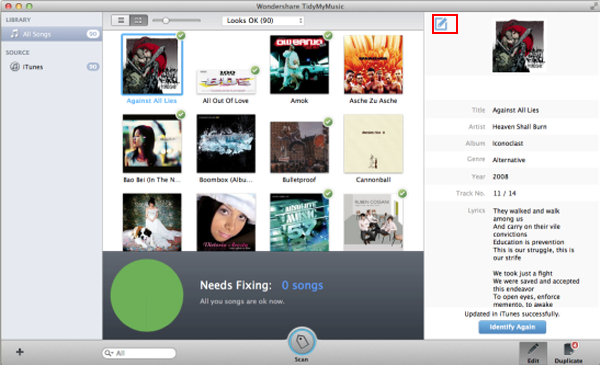
Step 5: Remove duplicated songs
If you decided to to remove duplicated songs, click on “Duplicate” on the bottom and press on “Remove” in the prompted window to remove duplicates with the TuneUp alternative.