Overview
VP9, the WebM Project’s next-generation open video codec, is an open and royalty free video compression standard being developed by Google. As a successor to VP8, VP9 makes great progress in reducing bit rate. Given the same video quality, VP9 can reduce bit rate by 50% compared to VP8. Currently, Chromium, Chrome, Firefox, and Opera support playing VP9 video format in the HTML5 video tag. YodaNetwork supports VP9 for all video resolutions. Some smart TVs support VP9. And YouTube will be using VP9 for 4K resolution content.
VP9 has many advantages comparing to other video codecs. But how to encode video in WebM VP9 format. Right now there are’t any VP9 encoders on the internet. SUPER Converter is claimed to be able to encode WebM with VP9 video codec and Vorbis audio codec. However, SUPER Converter is ad supported software and it is only available in Windows version.
Don’t worry. This article introduces a professional VP9 Converter which is integrated of VP9 encoder and VP9 decoder. The VP9 Converter can help you create high quality WebM VP9 video as well as convert WebM VP9 videos to MP4, AVI, MKV, WMV, etc.
Introduces VP9 Converter
Doremisoft Video Converter is professional VP9 Converter for WebM VP9 conversion for Windows and Mac users. As a powerful VP9 encoder, it can encode WebM with VP9 video codec and Vorbis audio from various video formats including MP4, MOV, AVI, WMV, MKV, 3GP, FLV, RM, RMVB, VOB, Xvid, DivX, AVCHD, MTS, TS, etc. As an smart VP9 decoder, it can help you convert WebM VP9, WebM VP8 to any video formats such as MP4, MOV, AVI, 3GP, FLV, MKV, WMV, RM, Xvid, DivX, etc., and convert WebM VP9, WebM VP8 to audio formats like OGG, MP3, AAC, AC3, WAV, WMA, etc. The VP9 Converter provides optimized presets profiles for a great variety of digital devices, video editing tool, player, online video sharing sites including iPad, iPod, iPhone, Apple TV, Samsung Galaxy phone and Tab, iMovie, Sony Vegas, Avid, YouTube, Facebook, etc.
Key Features
- VP9 encoder to convert WebM VP9 from any format video.
- VP9 decoder to convert WebM VP9 to any format video.
- Convert between almost all popular video and audio formats for over 150 formats
- Allows to preview movies before conversion, convert video segments, crop black margin, automatically turn off after conversion, merge chapters, select audio track and subtitle you preferred, adjust the parameters to customize output effect, capture your favorite scenes and more.
- VP9 Converter for Windows supports all Windows including Windows 10, Windows 8, Windows 7, Windows Vista, Windows XP, and Windows 2000.
- VP Converter for Mac is fully compatible with Mac OS X v10.4 Tiger), 10.5(Leopard), 10.6(Snow Leopard), 10.7(OS X Lion), 10.8(OS X Mountain Lion), Mac OS X 10.9 (Mavericks), 10.10(Yosemite), 10.11 El Capitan, 10.12 Sierra, 10.13 High Sierra, 10.14 Mojave.
- Note: The VP9 Converter trial version allows video conversion output with watermark. To remove watermark, you will need to purchase license code from the “Purchase” link in the program.

How to Convert Video to WebM VP9 or Convert WebM VP9 to MP4, AVI, WMV, MKV, etc.
Download Doremisoft Video Converter (for Windows, for Mac). Install and launch the program.
Step 1: Add video to VP9 Converter
Press on “Add Files “ button from menu bar to add source video to VP9 Video Converter.

Step 2: Set output format
To convert video to WebM VP9:
Click on the “Profile” drop-down to select “WebM (*.webm)” from “Web Share” section as output video format.
Then click on “Settings” to open “Settings” window. In the Video section, choose “Encoder” to “VP9”.
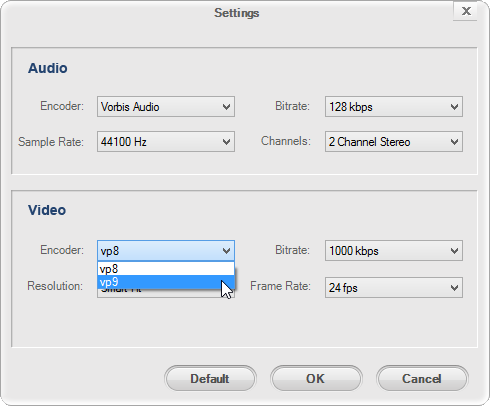
To convert WebM VP9 or WebM VP8 to MP4, WMV, AVI, MKV, etc. or convert WebM VP9 to audio:
Click on the “Profile” drop-down to select desired video or audio format you want.
Step 3: Start VP9 conversion
Press on “Convert” button to start convert video to WebM VP9 or convert WebM VP9 to MP4, AVI, WMV, MKV, etc..
Resources
![]() Buy Doremisoft Video Converter for Windows $42.46 (15% off authorized discount code by Doremisoft) (60 Days Money Back Guarantee)
Buy Doremisoft Video Converter for Windows $42.46 (15% off authorized discount code by Doremisoft) (60 Days Money Back Guarantee)
![]() Buy Doremisoft Video Converter for Mac $29.75 (15% off authorized discount code by Doremisoft) (60 Days Money Back Guarantee)
Buy Doremisoft Video Converter for Mac $29.75 (15% off authorized discount code by Doremisoft) (60 Days Money Back Guarantee)


Because when I convert my video to webm and upload it to youtube back to mp4, and your video stays on the webm, I wanted to buy it more only if it solves that problem for me