Windows 10 has adopted by more and more people since its launch on July 29, 2015. And now Windows 10 ranked fourth in Web traffic to the date TechiSky wrote this article, behind Windows 8.1, Windows XP and Windows 7 but ahead of Windows 8 and Mac OS X Yosemite. To lure users to the new Windows 10, Microsoft has made a variety of improvements to the overall design and layout, such as the Start menu, the Start screen, and its Cortana voice assistant.
Windows 10 also includes a lot of new features, and one of the major new features in Windows 10 is Microsoft Edge – the new default browser for Windows to replace Internet Explorer. Microsoft Edge Browser has the ability to play floating YouTube videos, which allows you to resize the full-screen video. Pretty wonderful, right? However, it seems quite difficulty to download YouTube videos in Edge browser in Windows 10 as few youtube download extensions are available in Edge Browser. Don’t worry. TechiSky introduces a best YouTube downloader for Windows 10 to help you download YouTube in Windows 10.
Introduces the best YouTube Download for Windows 10
Wondershare AllMyTube is the best YouTube downloader for Windows 10 and YouTube converter for Windows 10. The YouTube downloader for Windows 10 can download video from Youtube and also another 1000+ video sharing sites like Dailymotion, Vimeo on Windows 10 as well as convert to desired video or audio format for offline access or playback on your mobile devices.
Key Features
- Download YouTube videos and download Videos from 1000+ Sites
The YouTube downloader for Windows 10 allows you to download SD and HD 1080p/720p, 3D, even 4K 2160p videos from YouTube and other over 1000 popular video sharing sites, including Google Videos, VEVO, Facebook, Dailymotion, AOL, Metacafe, MegaVideo, Vimeo, Break. BlipTV, Veoh, VideoBash, LiveLeak, MyVideo, FunnyOrDie, Nico Video, TV.com, Veevr, Adobe TV, and more. - Download YouTube to MP3 without conversion
As YouTube to MP3 downloader and converter for Windows 10, it can download YouTube audio, music, sound files directly as MP3 format. No need for downloading the entire video and then converting. - Converts YouTube videos to popular video, audio, optimized formats for multiple devices
The YouTube Converter for Windows 10 can download and convert YouTube videos and other online videos to MP4, AVI, MPG, MKV, WMV, M4V, MOV, ASF, DV, MP3, M4A, AC3, AAC, WMA, WAV, OGG, APE, MKA, AU, AIFF, FLAC, M4B, etc. - Play and Manage Downloaded & Existing Videos
The built in video player can help you play and play downloaded YouTube videos easily. - Instant Wireless Video Transfer to Portable Devices
YouTube downloader for Windows 10 allows you to directly transfer the downloaded videos from PC to Android and iOS devices via your existing Wi-Fi network. - Fully compatible with Windows 10
YouTube downloader for Windows 10 is fully compatible with Windows 10, Windows 8, Windows 7, Windows Vista and Windows XP.
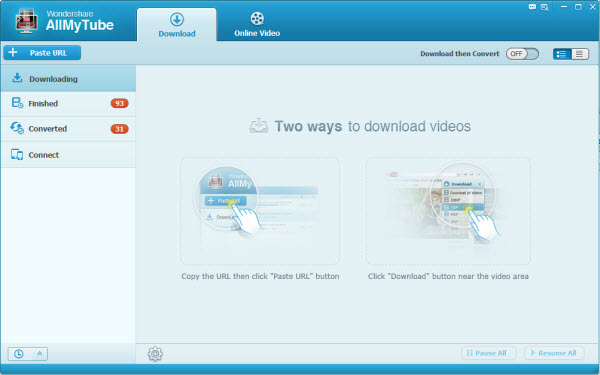
Step by Step Guide on How to download YouTube in Windows 10?
Prepare: Free Download YouTube Converter for Mavericks
Download YouTube downloader for Windows 10. Install and launch the software.
Step 1: Browse YouTube videos in internet browser
Open Edge or Google Chrome, or FireFox to browse YouTube videos you want to download.
Step 2: Start download YouTube videos in Windows 10
Copy the video URL in the address bar, and then click the “Paste URL” button.
You can also simply drag and drop the video URL directly to the Dock icon or the interface of the program to create a new download task.
YouTube downloader for Windows 10 will start to download YouTube videos. It’s that easy to download 3D, 4K, HD 1080p, 720p, 480p, 320p, or 240p YouTube video in Windows 10.
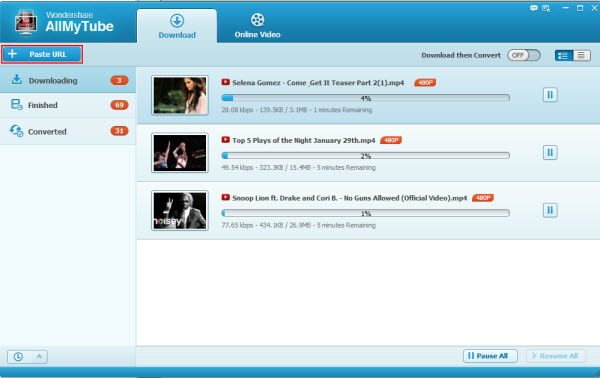
Step 3: Convert YouTube in Windows 10
Click “Downloaded” tab to move to “Downloaded” interface. All downloaded videos with the detailed information like video size, format and resolution are listed. Select the video you want to convert and click the corresponding “Convert” button. Then choose the video format you want convert YouTube video to and click “OK” to start converting.
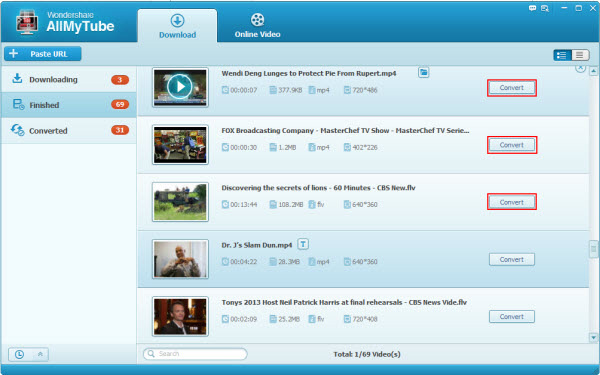
Related Articles
- DVD Creator for Windows 10
- Blu-Ray Player for Windows 10
- WTV Converter for Windows 10
- Blu-Ray Player for Windows 10
- Windows DVD Maker for Windows 10
- Audio Converter for Windows 10
- Video Editor for Windows 10

I hope this is as good as the video file converter I purchased from you a couple of years ago.
Regards.
Godfrey L. Kerr