Blu-Ray to Surface Converter – Rip Blu-Ray Disc/Movies to Play on Surface RT/Windows 8 Pro
Surface will be at your hand as early as October 26th, 2012. Surface is cool with the latest Windows 8 Pro system or Windows RT system. With Surface, it is not only means timeless, share, work but also a lot of fun with HD movies, beautiful photos by taking advantages of the 10.6-inch, 16:9 widescreen ClearType HD Display.
Surface with Windows RT supports playback of videos up to 1366×768 pixels and Surface with Windows 8 Pro supports video playback up to 1920×1080 pixels. The high resolution support of Surface makes movie watching much a fun and enjoyable thing.
If you have some Blu Ray movies on Blu-Ray disc or in Blu Ray format, you will need to convert the Blu Ray movies to Surface supported MP4, WMV format for easy transfer and play.
This article guides you how to convert Blu Ray disc to Play Blu-Ray movies on Surface with RT/Windows 8 Pro To play various kinds of video on Surface RT or Surface Pro, visit the detailed guide on how to convert MKV, RM, AVCHD MTS, AVI, WMV to play on Surface RT/Pro.
Prepare: Free download Blu Ray to Surface Ripper
Step 1: Load Blu Ray movies
The Blu Ray to Surface ripper support load video from Blu-Ray disc, Blu-Ray folder or IFO file. Click “Load BD/DVD” drop-down to load your Blu-Ray movies.
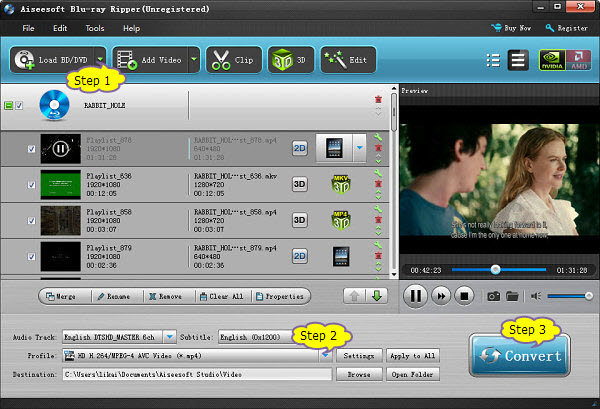
Step 2: Set Surface supported MP4 or WMV
Click on the “Profile” drop-down at the bottom of program interface and choose “H.264/MPEG-4 AVC Video (*.mp4)” or “WMV – Windows Media Video (*.wmv)” from the “General Video” category.
To convert Blu-Ray to Surface 1080p or 720p video, from the “Profile” drop-down and choose “HD H.264/MPEG-4 AVC Video (*.mp4)” or “HD WMV Video (*.wmv)” from “HD Video” category as the output format
To set parameters of video and audio codec, click on “Settings” to open the “Profile Settings” window where you can customize video audio codec, video resolution, etc.
Step 3: Start Blu-Ray to Surface conversion
Press on the big “Convert” button to start Blu-Ray to Surface RT or Surface Windows 8 Pro supported MP4 or WMV in SD or HD 1080p/720p conversion
Step 4: Play Blu Ray on Surface RT or Surface Windows 8
Now you’ve successfully converted the Blu Ray disc/Movies to Surface supported video, you can then transfer the converted Blu Ray movies to Surface RT or Surface Windows 8 for enjoy.

