SWF is a special compressed format designed for small file size and scalability. It is a standard format for publishing Flash content on the Web.
For certain usage, you will need to download YouTube and convert YouTube to SWF. Now it is completely possible with the help of YouTube t SWF Converter. This article guides how to download and convert YouTube video to SWF on Windows or on Mac with the powerful YouTube to SWF Converter.
Step-by-Step Guide on how to Download, Convert YouTube to SWF on Win/Mac
Download YouTube to SWF Converter – Wondershare AllMyTube (for Windows, for Mac). Install and launch the program.
Step 1: Browse the YouTube video you want to convert to SWF
Launch Internet Explorer or Firefox or other web browser and open the YouTube video you want to insert and embed. Copy the URL of the video and click the “+ Paste URL” button in AllMyTube’s “Downloading” interface. AllMyTube will start downloading the YouTube videos you want.
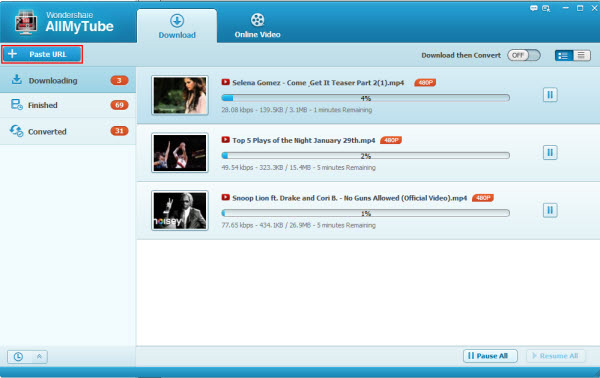
Step 2: Convert YouTube to SWF
When downloading is finished, the downloaded YouTube videos will appear in the “Download” library. Select the videos in the “Downloaded” Library and hit “Convert” on the right side of each video item bar.
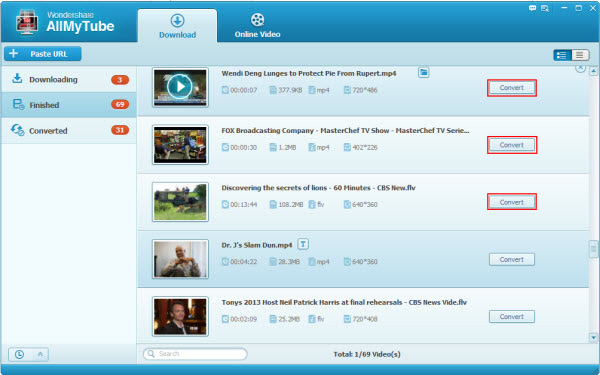
In the pop-up output format window, select “SWF” from “Format” -> “Web”.
