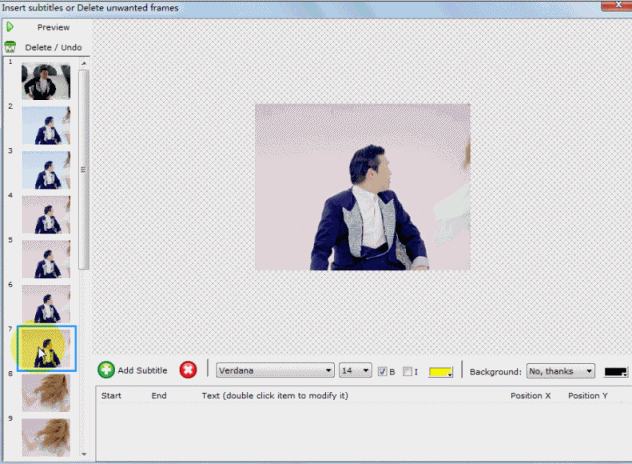GIF, the short form for Graphics Interchange Format, is the most widely used format for storing multibit graphics and image data. GIF images can be found all over the Internet used on the Web for buttons, headings, and logos, backgrounds, dividers, banner ads, and eye-catching images etc.
You’ve probably seen lots of popular YouTube videos are maken into GIFs and are thinking of making some GIFs from Youtube. You may advised to download YouTube video first and then use Photoshop to make GIF. How about if you can’t download video from YouTube and you know little about Phoshop? No worry, this article introduces an quite easy way to make high quality GIF from YouTube videos on Windows 10, Windows 8, Windows 7, Windows Vista, Windows XP and Windows 2000 without downloading YouTube videos and without installing Adobe Photoshop.
YouTube to Gif Maker/Creator/Generator for Windows 10/8/7/Vista/XP
Youtube2GIF is an easy-to-use GIF Maker/Creator/Genrator for Windows 8/7/Vista/XP that helps you to create animated GIFs from online video sites like YouTube, Dailymotion, NICONICO, Hulu, Vimeo, Metacafe, VEVO, Facebook Video, Yahoo video, MSN Video, Google Video, Liveleak, etc. The GIF Maker can convert video to gif animation file with high quality and fast speed. The Gif Creator is built-in with an smart GIF Editor which enables you to set GIF grames limit and GIF time length, change capture speed, chaginge GIF speed, delete unwanted frames, crop source video (remove black frames of original video), trim source video and add text to GIF, etc.
How to Make GIF from YouTube on Windows 10, Windows 8, Windows 7/Vista/XP/2000
Step 1: Free download GIF Maker for Windows 8/7/Vista/XP. Install and launch it.
Step 2: Open the YouTube video you want to make GIF from
Open the YouTube video you want to make GIF from. Open Youtube2GIF, and move and resize Youtube2GIF to fix the YouTube play window.
Step 3: Recording YouTube to GIF
Play the YouTube video and choose the desired part you want to create to gif. Click on “Start” button on Youtube2GIF to start record.
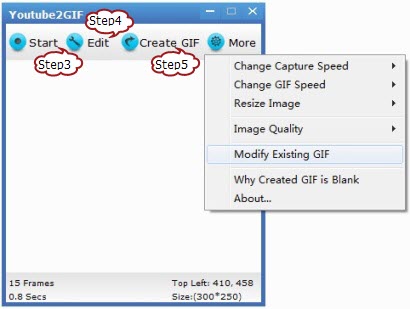
Step 4: Create GIF from YouTube
Click on “Create” button on Youtube2GIF to stop the recording and start creating YouTube to GIF. This will take several minutes before GIF is created.
Step 5: Edit GIF
When creating is finished. A preview window of the created GIF is automatically pops up. To edit GIF, Click on “Edit” button on Youtube2GIF to open the GIF editor where you can delete unwanted frames, crop source video (remove black frames of original video), trim source video and add text to GIF, etc.