Samsung Galaxy S4, the most powerful and desirable device Samsung has created yet, is packed with a glut of high end features. Samsung Galaxy S4 features a stunning 5-inch Full HD Super AMOLED™ display that’s powered by a robust 1.9GHz quad-core processor. With Group play, it’s possible to connect up to 8 phones wirelessly to play games and share your favorite tunes, photos, and documents. What’s more, Samsung Galaxy S4 is the first touch free mobil phones which lets you experience a whole new way to interact with your smartphone. You can wave your hand at the screen to accept calls with Air Gesture, read content by tilting your head or phone with Smart Scroll and preview content by barely touching the screen with Air View.
It’s a pity, however, like any other android iOS phones and tablet, there is no Recycle Bin preset in the Samsung Galaxy S4. That means the data recovery problem is yet to be solved. Once you or your baby accidently deleted a precious photo or document file, it’s impossible to retrieve them unless with the help of third party software.
This article introduces the best Samsung Galaxy S4 data recovery software which helps you recover lost SMS, messages, contacts, photos, videos, documents from android 4.2 Samsung Galaxy S4 and a step-by-step guide to restore lost data from Android Samsung Galaxy S4.
About the best Samsung Galaxy S4 Data Recovery Software
Wondershare Dr.Fone for Android is the best Samsung Galaxy S4 file Recovery Software. With the help of the Samsung Galaxy S4 Data Recovery Software, you can easily recover messages, SMS, contacts, photos and video from Samsung Galaxy S4.
Key Features
- Directly recover deleted SMS text messages and contacts from Samsung Galaxy S4.
- Retrieve photos and video lost due to deleting, restoring factory settings, flashing ROM, rooting, etc., from SD cards inside Samsung Galaxy S4.
- Preview & selectively recover messages, contacts and photos before recovery of Samsung Galaxy S4.
- Support multiple Android phones and tablets, like Samsung, HTC, LG, Motorola, and so forth.
- Only read and recover the data, no personal info leaking.
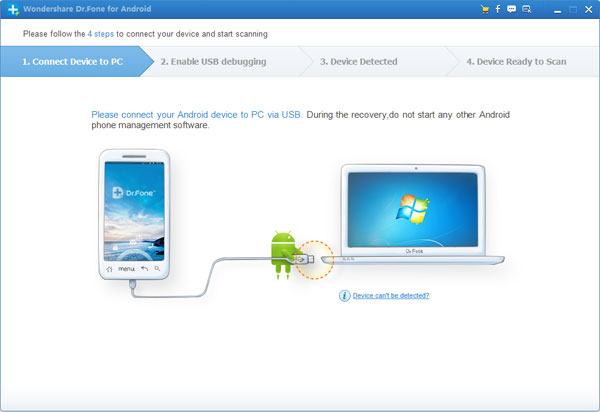
Step-by-Step Guide to Recover Deleted Contacts, SMS, Photos, Video, Documents from Samsung Galaxy S4
Step 1: Connect your device to Computer
After launching the Data Recovery Software for SamSung Galaxy S4, you’ll get the primary window below. Connect your Android device to the computer via a USB cable.
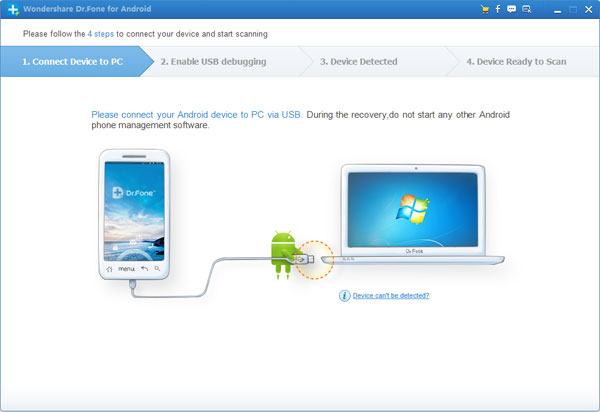
Step 2: Enable USB debugging
Click “For Android 4.2 or newer” tab and enter “Settings” < Click "About Phone" < Tap "Build number" for several times until getting a note "You are under developer mode" < Back to "Settings" < Click "Developer options" < Check "USB debugging'
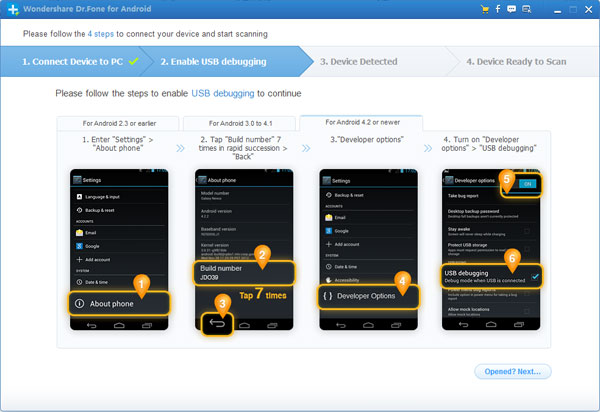
Step 3: Begin to analyzing the data on Galaxy S4
After you get the USB debugging down, the program begins to connect your Samsung Galaxy S4. Click “Start” to analyze the data on your phone.
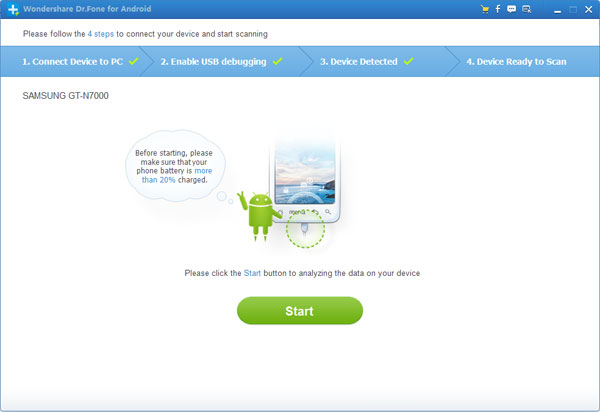
Note: Before starting, please make sure that the battery of Galaxy S4 is more than 20%, to ensure a complete scan.
After your Galaxy S4 is detected, you need to allow the program super user authorization on the screen of your device. Just click “Allow” when the message pops out on your device’s screen.
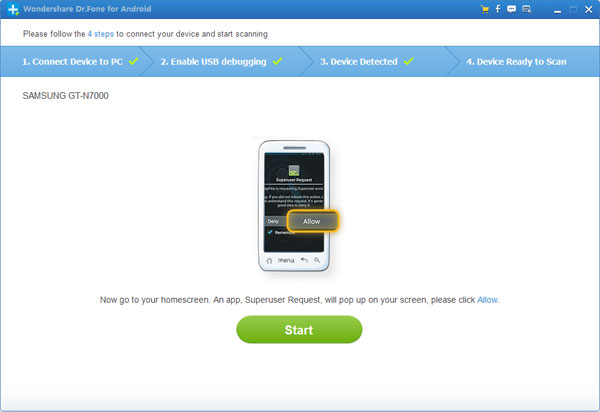
Note: If the program doesn’t scan anything for a long time after you clicked “Allow” on your phone, please check your phone again. Some devices present the “Allow” button for several times. It doesn’t matter. Just click it until it doesn’t appear again or the program has begun its real scan.
Step 4: Ready to scan your device for data on Galaxy S4
Now Galaxy S4 is successfully detected. Click “Start” to scan it. Do not disconnect your device during the scan, or the scan will fail.
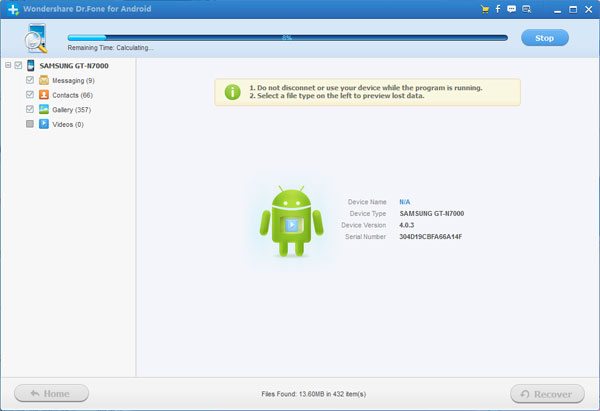
Step 5: Preview and recover
The scan will take you a while. After that, you can preview all recoverable data found in the scan result one by one. Actually, the current messages, contacts, photos and video are also scanned out in the result.
After preview, mark those you want and click “Recover” to save them on your computer. As to contacts, you can save them in CSV, vCard or HTML format; to messages, save them in CSV or HTML format.
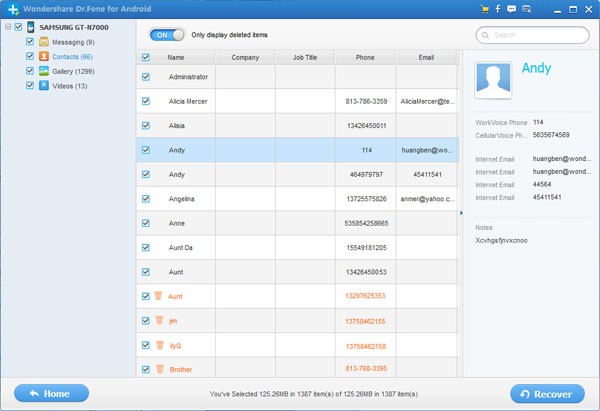
Related Articles
How to Play MP4, HEVC H.265, VP9, WTV, MTS, MPEG, MKV AVI MOV DTS on Galaxy S6?
How to Recover Deleted Videos/Photos/Pictures on Galaxy S6 Android 5.1
How to Play AIFF/CAF/APE/AC3/Apple Lossless ALAC on Galaxy S5/S6
How to Play FLAC Files on Samsung Galaxy S4/S5/S6/S6 Edge?

