macOS Sierra is the codename of macOS 10.12 version of the Mac operation system that will release in the fall of 2016. It includes features like Siri integration, auto unlocking via Apple Watch, Apple Pay for web, revamped Apple Music app, new storage optimization, new file system with native encryption, “Memories” tab in Photos, cross-device copy and paste. macOS Sierra will run on the 2009 and later iMac, MacBook; 2010 and later MacBook Air, MacBook Pro, Mac mini, Mac Pro.
With so many cool features, your macOS Sierra can do almost everything. But playing Blu-ray movies isn’t one of them. Not only do macOS Sierra does not ship with Blu-ray playback software built in, but Apple still doesn’t make a drive capable of reading Blu-ray discs. Fortunately, with a little inexpensive external Blu-ray drive and Blu Ray Player for Sierra app, your macOS Sierra can bring you awesome Blu Ray movie watching experience.
This article introduces a powerful Blu Ray Player for Sierra and a step-by-step guide on how to play Blu Ray on macOS `0.12 Sierra.
- Introduce Blu-Ray Player for macOS Sierra
- How to Play Blu Ray Discs/Folder/ISO image on macOS 10.12 Sierra?
About Blu-Ray Player for macOS Sierra
Aiseesoft Mac Blu-ray Player is a powerful Blu-ray player software for macos Sierra. The Blu Ray Player app for Sierra can help you fully enjoy any Blu Ray movies, movies in any video formats with outstanding playback effect. It can play any commercial Blu-ray Discs released in different regions on Mac with zero limitation, Blu-ray folder (BDMV folder) as well as Blu-ray ISO image files (with a virtual drive).
Key Features:
- Play any Blu-ray disc, Blu-ray folder, Blu-ray ISO image
- Support 2D, 3D in 1080p and 4K 2056p Blu Ray movies playback
- support Blu-ray Menu Beta
- Bring you lifelike audio effect with Dolby TrueHD and DTS-HD codecs
- Play audios and any SD, HD, 4K videos like .MP4, .MOV, .AVI, and .FLV, etc. on Mac without conversion
- Fully compatible with macOS Sierra, OS X 10.11 EL Capitan, 10.10 Yosemite, 10.9 Mavericks, etc.
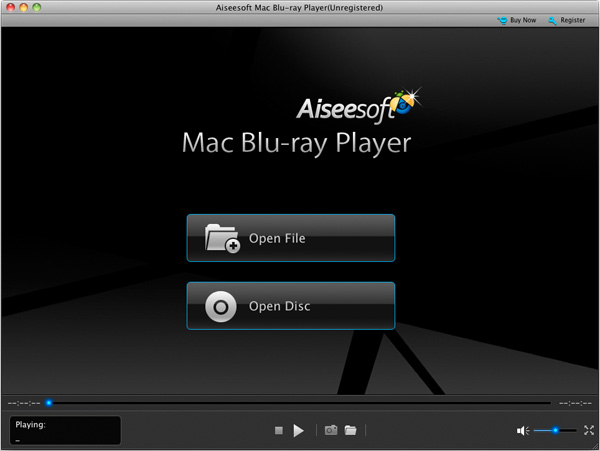
How to Play Blu Ray on macOS 10.12 Sierra?
Prepare hardware
To play Blu-ray movies on your macOS 10.12 Sierra, you’ll first need a drive that can read the discs. Apple’s SuperDrive won’t do it, but there are plenty of good third-party options that’ll do the job. There are plenty of compact, affordable choices for this in the sub-$50 range that connect via USB.
If you already have an external Blu-ray drive. Connect it to your macOS Sierra via USB.
Step 1: Download Aiseesoft Mac Blu-Ray Player
Download and install Aiseesoft Mac Blu-ray Player. Run this Blu-ray player application for Sierra.
Note: The trial version of Sierra Blu Ray Player allows you to play blu ray movies freely with no functional difference from the full version, but with watermark. You can pay for registration code from the buy link built in the program. When you are in the order page, add the coupon code LIVI-CAMN to the “Coupon Code” box, then click “Update” to enjoy 30% special discount exclusive to TechiSky readers.
Step 2: Open Blu-Ray disc/folder
There are two buttons on the interface of the player. Click “Open Disc” button to movies from Blu-Ray disc or click “Open File” button to load video file from hard drive.
Step 3: Play Blu-Ray movies on macOS 10.12 Sierra
When movie is loaded, you can play Blu-Ray movies with with theator-like effect in macOS 10.12 Sierra.
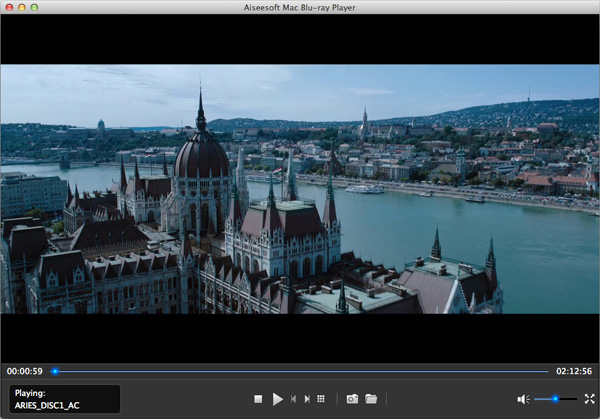
Related Articles
Cyberlink PowerDVD for Mac: Play Blu-ray,3D Video&HD Movie on OS X
Easy Solve PowerDVD Won’t Play Blu-Ray Problem?
How to Solve DVD Player Not Working on Mac
