MKV, short form for Matroska Multimedia Container is an open, free, universal container file format that can hold an unlimited number of video, audio, picture, or subtitle tracks in one file. For Windows users, though MKV is platform supported by the Windows 10, it is not supported by certain applications, such as iTunes. MKV is not supported by iTunes on the Mac and the latest iPhone Xr, Xs, or iPad either.
In order to add MKV to iTunes (iTunes 12, iTunes 12.9) included, there is no other way but to convert MKV to iTunes supported MP4. You can convert MKV to iTunes by the free VLC or Handbrake. But many users just encounter the issue of that iTunes won’t import MP4 after converting MKV to MP4 by VLC or Handbrake. If you’ve encountered the issue, visit the guide How to Solve iTunes can’t add MP4 to iTunes to fix it.
Since many users have problems of adding MKV to iTunes after conversion by VLC or Hanbrake, TechiSky will introduce an easy professional way to convert MKV to iTunes to add MKV to iTunes which will save lots of your time.
Prepare: Download and insatll MKV to iTunes
Download Aiseesoft Total Video Converter (for Windows, for Mac). Install and launch the program.
Step 1: Add MKV files
Directly drag and drop your MKV files into the program window or go to “File” from menu bar and then choose “Add File”.
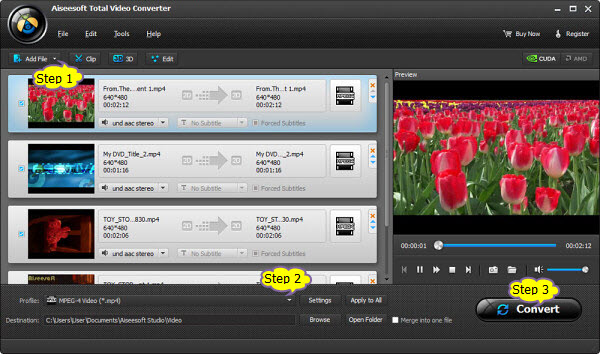
Step 2: Set profile to iTunes MP4
Click on “Profile” dropdownn and choose “MPEG-4 Video” from “General Video” category.
Step 3: Start converting MKV to iTunes
Press on “Convert” button to start convert MKV to iTunes MP4
Once you’ve converted MKV to iTunes MP4, you can easily add them to iTunes and transfer to Apple TV, iPad, iPhone Xr, Xs, X, and other iPhone models. Enjoy it.